
Your school district’s websites should be accessible to all users: even those who can’t see or can’t use a mouse. Website accessibility is tremendously complex, yet there are many third-party overlay solutions that claim they can make your websites completely accessible with one line of code. In reality, there’s no alternative to building accessibility into your websites from the start:
“Using an overlay, instead of doing the real accessibility work, shows a disregard for disabled users. When a site is only accessible via an overlay, users with disabilities are essentially being forced to use a side door because no one bothered to make the front door accessible for them,” (Accessible Web).
Your school district has a responsibility (and perhaps even a legal requirement) to ensure that content online is accessible. These overlays might seem like a great solution, but a closer look reveals that they actually introduce more issues than they claim to resolve.
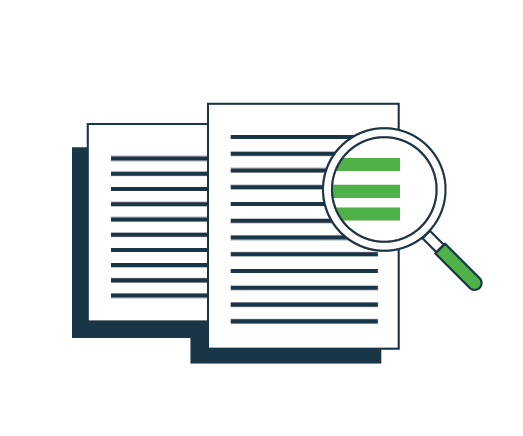
What is web accessibility?
Not every person navigates the internet in the same way. Fifteen percent of the world’s population is affected by some form of disability, which could impact their ability to use a computer the same way as a user of full ability. These users have specialized tools that help them access information on a website - as long as the website is developed with these tools in mind.
Website accessibility is highly complex. There are international guidelines to ensure that websites are accessible to all users, called the Web Content Accessibility Guidelines. As a school district communications expert, you should have some basic knowledge of accessibility requirements. A good website developer considers accessibility needs right from the start and builds accessibility requirements into their Content Management System. This consideration ensures that the website is coded properly, so that accessibility tools can be used easily on the website.
Accessibility tools use the website’s code to present content to users in a way that they prefer: this could be a different font for dyslexics or high contrast colors for those with vision impairments. People who use accessibility tools will have their preferences and tools set up to their needs so they can browse the internet with ease. These tools are designed to interact with your website’s code, as set by your developer.

What are accessibility overlays?
You've probably seen websites with an accessibility widget floating at the bottom of the page: an accessibility overlay. Accessibility overlays are third-party tools that claim to make your website accessible through this widget. They’re often a single line of code that you would add to your website that creates a widget for users to interact with on the website. In that widget, they’ll have the ability to set preferences such as text size, contrast, spacing, or access a built-in screen reader.
On the surface, overlays seem like a quick solution to make your content accessible to all users, but, in reality, they cause more harm. For one, overlays don’t fix any of the coding issues that create the inaccessible content in the first place. They also interfere with the accessibility tools that users already have in place, creating accessibility barriers they claim to fix. Overlays are designed to get websites to pass automated testing only, which only covers about 20-30% of accessibility issues. Overlays also don’t protect your organization from liability, but rather broadcast that your websites aren’t developed properly. The addition of third party code to a website also comes with security and privacy risks.
Not an Actual Solution
Adding an overlay to your website to make it accessible is like painting over dirt on the wall instead of cleaning it properly. Instead of fixing the underlying accessibility issues on the website, they create a surface level change. The website’s code is still inaccessible, despite the overlay: the dirt is still there, it just looks better on the surface. It’s easy to see how poor overlays are on a mobile device, where the overlays rarely work.
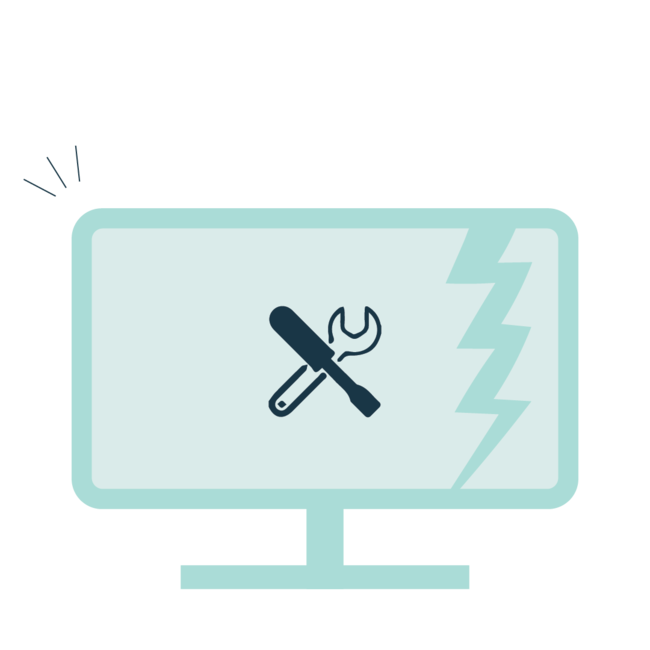
A Side Door
Users who require accessibility tools to browse the internet have their preferences set and their tools ready to go. But an overlay isn’t designed to work with those tools. The overlay widget contains the accessibility settings, rather than meeting the international coding standards for the WCAG. Those accessibility tools can’t interact with the overlay, because it’s just a surface level solution. It hasn’t changed any code to work with those tools.
An overlay forces users to rechoose their preferences on the overlay rather than presenting content in a way their existing accessibility tools can read. It forces them to re-learn how to access content by by-passing the user’s accessibility tools, assuming it even has the same settings as the accessibility tool. This by-pass creates a huge accessibility barrier: it makes the content harder to access for the very users it promises to help.
Designed for Automated Testing
It’s also important to remember that the WCAG are complex. Automated tests for WCAG are limited in their effectiveness as they can only check criteria against a “Yes” or “No.” They lack the human capability to assess content outside of that scope. Due to the complexity of the WCAG and the limitations of automated testing, most scans are only able to test for 20-30% of the criteria. If you’re relying on automated testing, that means that 70-80% of the WCAG criteria won’t be tested for, and that issues could still exist on the website. Your website still needs to be manually reviewed for accessibility, as an overlay simply can’t monitor all your website’s content for accessibility issues.
Broadcast Liability
Overlays also claim to protect the websites against legal liability for accessibility laws. But if they’re not fixing the underlying code, they’re not truly making websites any more accessible. UsableNet has been making digital accessibility tools since 2000, and their team tracks related lawsuits filed monthly in the USA. According to their data, in October 2023, 391 lawsuits were filed, including against 83 who were using a third-party tool. Because the overlays don’t fix the code, they broadcast that your websites aren’t compliant with WCAG.

Additional Security And Privacy Risks
Overlays are third-party solutions that add code to your existing website. This addition creates security risks for your websites and data. Many overlays also automatically detect the use of accessibility tools by a website visitor - violating their privacy. Many users may not want their personal information collected, especially when the details of their accessibility tools could reveal what their disability is. Where does that data go and who has access to it? Users need to have the ability to opt-out of overlay tracking, especially the use of cookies that save settings from website to website.
If you’re looking to improve website accessibility for your school district, adding an overlay can seem like an appealing solution. But they actually make content more difficult for those who use accessibility tools. Overlays introduce barriers, don’t resolve the underlying issues, can’t assess all WCAG criteria, leave your district exposed to lawsuits, and bring security and privacy concerns. A good website provider builds WCAG into their Content Management Systems, thus ensuring that accessibility tools can easily be used without making a visitor change their preferences. The only way to ensure your websites are truly accessible is to have it built in right from the start.