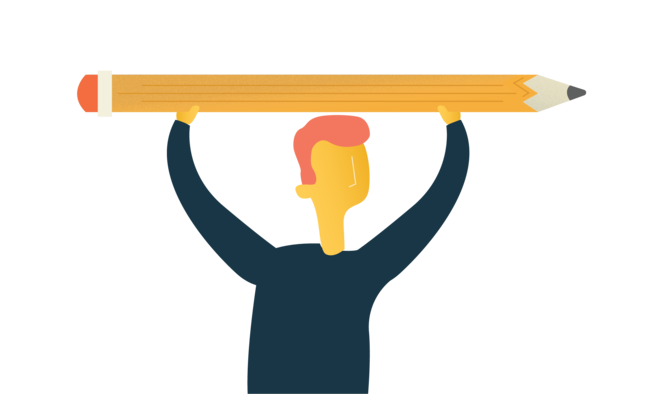
Your school website may have a lot of content on it, but is that content doing the work you want it to do? The right content, at the right time, in the right place establishes your website as a reliable source of information for families. But with limited time in your day to update your website, it can be hard to know where to start. We’ve got you covered with some strategies to help your content elevate your school website.
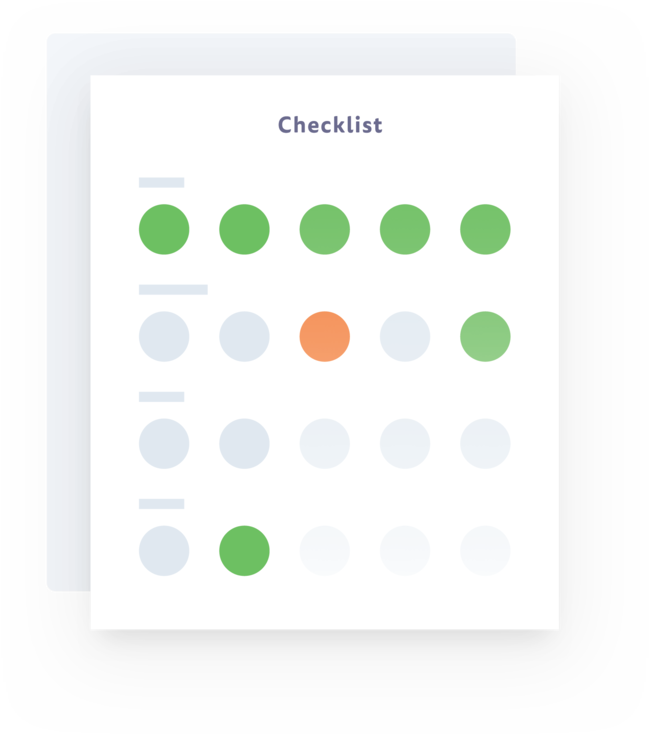
Review Old Content
Managing your school website is more than just posting new content. You’ll want to check your website on a regular basis (we recommend once a month) for any old content. After all, you don’t want parents looking at last year’s graduation information!
Find What’s Missing
As much as we hope to have everything online and on time, some things get missed! Think about the calls and emails you receive at the school office. Even better, keep track of the most common questions staff at your school receive. Then share that information on your website! You’ll show your audience that you’re listening to their needs and you’ll save administration time in the long run.
Use Analytics
If you have access to your website’s analytics, they’ll show you how users interact with your website, what pages are the most popular, and what they’re searching for. While it’s easy to take one comment to heart, your analytics will give you a big picture of how visitors use your website.
Posting New Content
Now that we’ve got some guidelines, it’s time to use them! Here’s how you can implement these strategies when creating new content on your website.
Pages
When you add a page to your website, think about what parents are looking for. Review your school’s most frequently asked questions (from calls, emails, analytics, etc), and ensure that your website has pages where parents can find answers. The page title and headings should all be clear and reflect the page’s content. Add images to make the page visually engaging, and break up big sections of text. Use accordion (expandable) content for pages with lots of text, so parents can click and choose what they want to see.
Enticers
Enticers are prominent links or buttons that direct your visitors to the most important parts of your website. Enticers are a great way to promote seasonal information on your website, and you should be able to change what they link to easily. Plan ahead, and use your enticers all year long to promote whatever is most important to your audience.
Calendars
Keeping your school’s calendar up-to-date is one of the best ways to reduce calls to your office! Add details to important events: date, time, any actions required, and who to contact for more information. Encourage parents to subscribe to your school calendar so they automatically receive updates and changes on their personal devices.

News Blog
Most school websites have a news blog, and it’s one of the most important pieces of your website! Use your news blog to share school announcements or information about upcoming events. News is displayed from newest to oldest, though your website should let you “pin” a news post, giving it extra prominence on your home page. Your news blog is a great way to share current information with parents.
Don’t know what to post about on your news blog? Here are some ideas:
- An upcoming event for your school (picture day, garage sale)
- The first in a repeating series of events (volleyball practice starts next Thursday)
- Important reminders (it’s time to register for the next school year)
- A fun story that celebrates your school (student wins a scholarship)
- Special activities that are part of your school culture (field trips, guest speakers)
Ask teachers what’s going on in class! Science experiments or class projects are great to share on your website. Remember to take pictures!
Use the Power of Cross Posting
Your school website should allow you to share your news posts directly to social media, so you can reach parents across different platforms. By cross posting your website news to social media, parents will see your website as a trusted source of information - especially if you cross post regularly.
Save Content that You Will Use Again
The school year is full of seasonal events like back to school, exams, or graduation. Your back to school information that is so important in August and September doesn’t need to be online in December. Your website should let you hide or draft this information without permanently deleting it. This means you can keep your seasonal content even when website visitors can’t access it, and it’s easy to bring it back online next year!